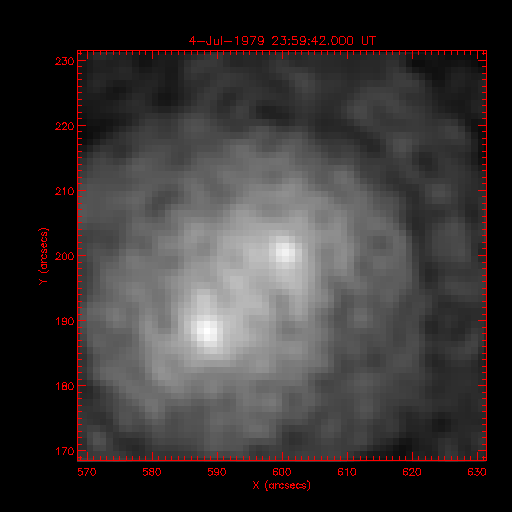
This document describes the basics for using the HESSI software data analysis software. It describes how to use the command-line user interface hessi_image. To work with hessi_image, IDL version 5.2 or higher must be installed, as well as the solar soft tree with the HESSI branch of the tree. Please note: this guide is frequently modified.
When hessi_image is started for the first time in an sswidl session, an image with all default parameters is created:
IDL> hessi_image, image, parameter
image is an IDL 2D array that contains the reconstructed image; parameter is an IDL structure that contains all metadata associated with the image. Further information is given by:
IDL> help, image, parameter, /STRUCT
To create this first image, the following operations are processed:
The image can be displayed with
IDL> hessi_image, image, /plot
The result will look like this:
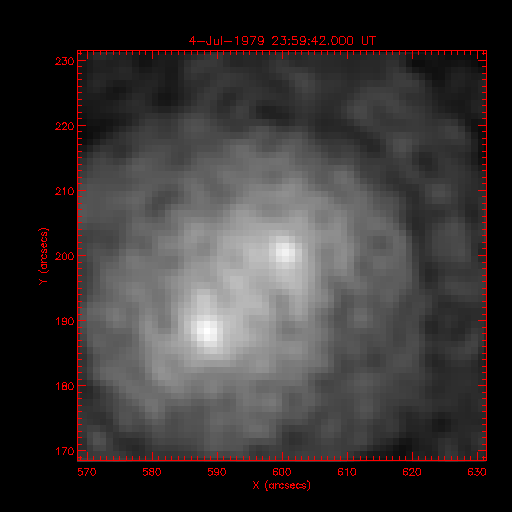
There is a HESSI FITS test file available: telemetry.fits. Once downloaded on a local computer, the image is reconstructed by typing
IDL> hessi_image, image, parameters, FILENAME = 'telemetry.fits', /plot
The way the image is reconstructed can be modified by overwriting the defaults of the image reconstruction parameters. The available parameter are listed as tag in the structure parameters. The most important are:
For a description of all available parameters, please refer to the reference manual. Parameters are modified by appending the associated name as keywords to hessi_image (see examples).
Sets which detectors to use for creating the photon list. Example:
IDL>hessi_image, image, param, A2D_INDEX_MASK = [0,0,1,1,1,0,0,0,0]
will create an image using the 3rd, 4th and 5th detector. Default: all detectors selected.
Sets the energy band, in keV, for which the image should be reconstructed. Example:
IDL>hessi_image, image, param, ENERGY_BAND =[7., 50.]
will create an image for the energy band 7keV .. 50 keV. Default: [6., 100.]
Sets the image algorithm used for cleaning the image. Available algorithms are: CLEAN and MEM SATO. Example:
IDL>hessi_image, image, param, IMAGE_ALGORITHM = 'CLEAN'
will use the clean algorithm to restore the image. Default: none, i.e. the image returned is the back-projection.
Sets the image dimension. Usually, the dimension is a power of two. Example:
IDL>hessi_image, image, param, IMAGE_DIM=[128,128]
Default: [64,64]
Sets the pixel size of the image. Unit: 1 arcsec. Default: PIXEL_SIZE = [1., 1.] arcsec
Sets the start and end time in seconds for the reconstructed image. For example:
IDL>hessi_image, image, param, TIME_RANGE=[0., 2.]
Default: TIME_RANGE = [0.,4.] sec
Sets the offset of map center from the sun center. For example:
IDL>hessi_image, image, param, IMAGE_DIM=[64,64], XYOFFSET=[600,200], PIXEL_SIZE = [2.,2.]
Will reconstruct an image with the map center at <600,200> arcecs, with a map size of 256 arcsec. Default: XYOFFSET = [600.,200.] arcsec
Simulated data can be used to reconstruct images. The simulated data is created by specifying simulation parameters. The most important are:
IDL>model = FltArr( 64, 64 )
IDL>model[50,50] = 1
IDL>hessi_image, image, param, SIM_MODEL=model
IDL>hessi_image, image, param, SIM_MODEL=model, SIM_PHOTON=40000L
IDL>hessi_image, image, param, SIM_UT_REF=AnyTim( '
A. Csillaghy